
I was contacted by Shawn from UUGear, based in the Czech Republic, about their new 7-port hub and agreed to review it. So, here goes!
The UUGear Hub features 7 ports on a circuit board that is the same size as the Raspberry Pi itself. You can mount it (using the included metal spacers) above or below the Pi.


Here are the specs:
- USB 1.1 and 2.0 compatible
- Multiple Transaction Translator (MTT) – this allows all ports to run at their top speed regardless of whether you’re using USB1 or 2 devices.
- Connect up to 7 high powered devices at once (depending on power supply)
- Able to support up to 1A per port
- Stack multiple hubs for up to 127 ports.
- 1 LED to indicate power supply
- 7 LEDs to indicate individual port activity
- Per port over-current detection and protection
- Support both self-power and bus-power modes (bus power is selectable via jumper)
Here’s a video from Alex Eames over at RasPi.TV – it’s a quick walk-round and explanation of the features:
You’ve got three options to power the Pi from the hub. First, there are two header pins on the board which you can connect via female-to-female wire directly to the 5V and GND GPIO pins. Secondly, you can power the Pi over the USB bus (which you shouldn’t do, but you can switch the jumper to prevent this… but it works, so hey ho!) and thirdly you can plug the Pi into one of the board’s 7 USB ports. Below you can see a photo of the hub powering the Pi via the GPIO pins:

Now, obviously the amount of devices you’ll be able to successfully use will depend very much on your mini USB power supply. When I used it, I used a 2.1A supply that I happened to have (thank you very much Cyntech) so I could connect a lot of things to it. Here it is in action with 3 webcams, a keyboard, a mouse and a serial-to-USB cable connected to my old Windows CE HP Jornada.

I actually ran out of devices to connect up at that point! By using lsusb, I confirmed that all the devices were detected, although I didn’t actually use them at all, I just got the list up.

According to Shawn, he has successfully powered three Pis from it! Again, very much depends on your power supply. My attempt at doing this failed due to a dodgy cable, which was a shame (or it could’ve been because I was trying to power three model Bs and he used a model A as one of his). But here’s a photograph of Shawn’s successful experiment (all the Pis have wifi dongles too!):
Overall, this is a great hub. At the moment, you can only get it direct from UUGear but I would expect them to secure a UK distributor soon. It costs $29.50 from their store. This seems about right considering the manufacturing quality and the small size.
In conclusion, if you’re looking for a compact, quality hub with a lot of flexibility to power the Pi, or if you want one that can be mounted to the Pi, and which has an awful lot of ports, I highly recommend picking one up.
For the next few days (until Saturday 29th), there is a 10% off discount code – uugear-launch-2014 – that brings the cost of the hub down to about £16.
Read more on UUGear and decide if you want one. You can buy it from their store here.

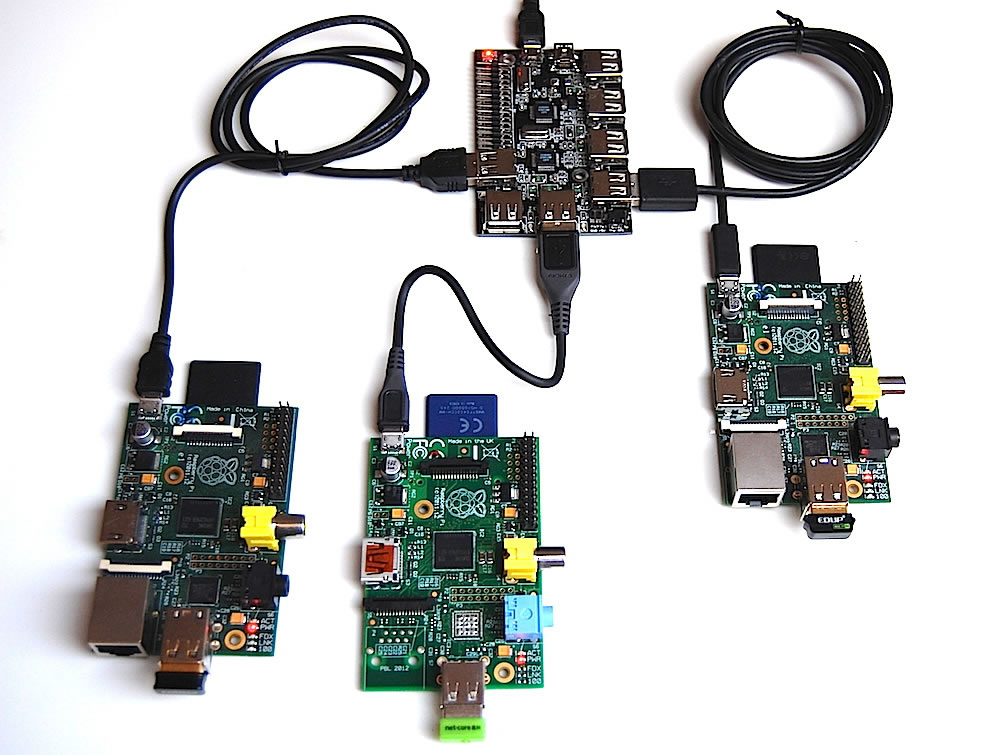
[…] recantha I was contacted by Shawn from UUGear, based in the Czech Republic, about their new 7-port hub and […]
Thanks for the review! Do you know what the pins on the side do?
Thanks!
The pins on the top of the main (big) picture aren’t actually pins in the version I’ve got, they’re just soldering holes. They’re for if you want to connect directly to the USB ports for some reason.
Thanks for the quick response! I am very tempted to buy this. Shame the discount does not last until the 31st.
Can you turn each port ON or OFF programmatically? I see that there are some calls to detach() method in their examples.
That I don’t know. You’re best off contacting UUGear direct – Shawn will be happy to deal with your queries. shawn@uugear.com
Ordered one, especially for de backpower on/off jumpers and the use of an RemotePi board for power and control.