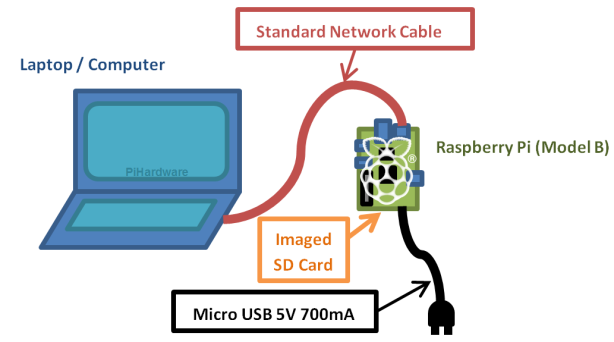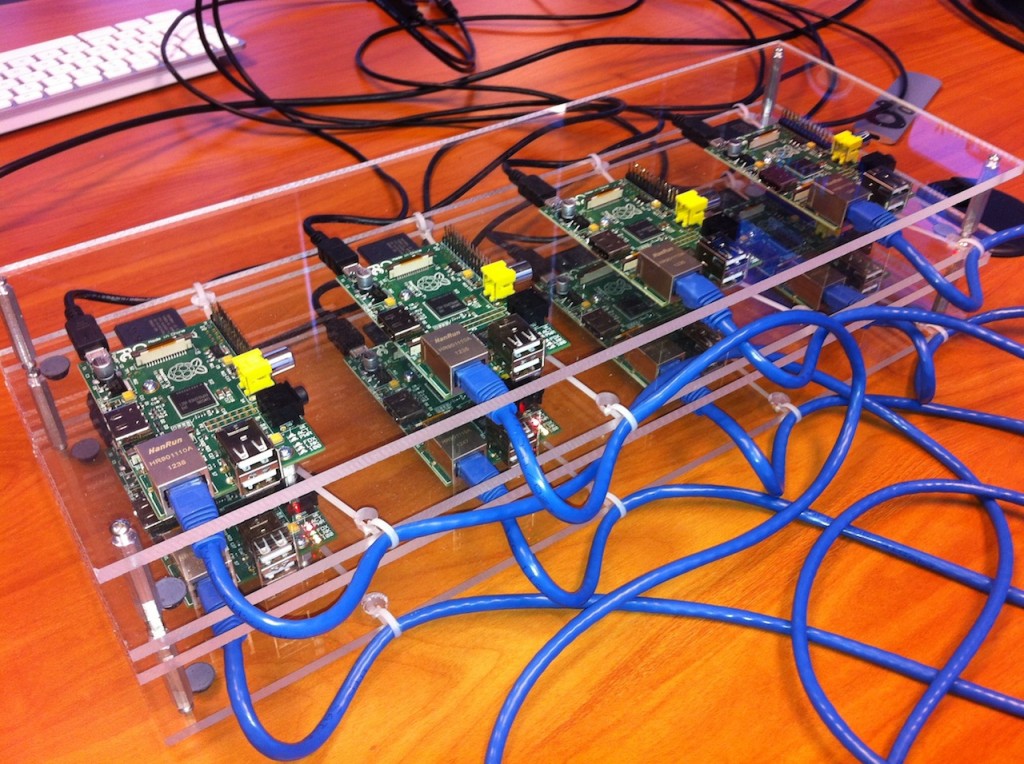Jeff Skinner has blogged about all things X! He’s also described all the terminology you might want to know to understand what X is and how it works.
He has been experimenting with using the Raspberry Pi as an X server and then using both a desktop computer and, now, an iPad as a client.

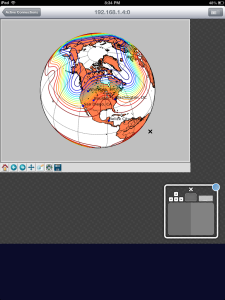

![[kontroller]: Raspberry Pi Weather station (in 5 mins)](/blog/wp-content/uploads/2013/04/weather21.jpg)