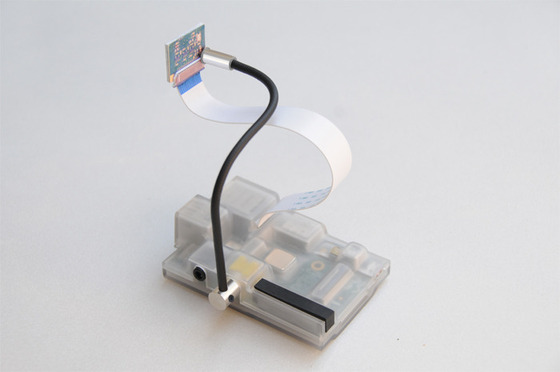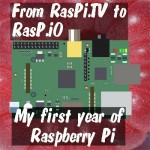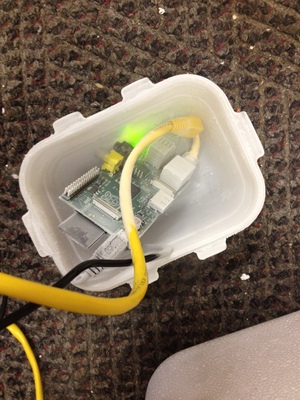As part of their Sweetbox II Kickstarter, France-based Grasping Hand are offering the “ScorPi” which is a pose-able arm for the Raspberry Pi camera module. It plugs in to the composite video port and then attaches to the camera via one of its mounting holes. It costs £11 delivered (which I guess isn’t bad for a just-launched product) as a pledge to the Kickstarter. I’ve asked if you can get it separately and await a response. This looks like a good way of just holding the camera without too much messing about. Read more/get the ScorPi here
Convert #RaspberryPi camera module output to MP4 or FLV

Once the camera module has captured video, you are left with an raw H264 file. Now, some players can already play this but what you really want to do is convert it to a common format like MP4. (This is actually ‘wrapping’ the H264 output inside an MP4 ‘container’, but we’ll call it conversion…)
First of all, take a video:
raspivid -fps 30 -o raw.h264 -t 20000
ffmpeg -r 30 -i raw.h264 -vcodec copy converted.mp4
And there you have it – an MP4 file. Now, I’m not convinced that this will produce a standards-compliant MP4. There seems to be some debate about whether you’ll be able to use it, for example, in a video editing package such as Pinnacle, however, the MP4 should play in most video player software and you should be able to upload to YouTube.
You can produce a FLV (or Flash) file by changing ‘converted.mp4’ to ‘converted.flv’.
The Gadget Show covers the #RaspberryPi camera
UK Channel 5’s Gadget Show (beloved amongst geeks of all sorts) has covered the launch of the Pi camera on their site. Does this mean that we’ll be getting more Raspberry Pi TV coverage? Who knows! Read their coverage here
RasPi.tv announces RasP.iO add-on board for #RaspberryPi
Alex Eames, over at RasPi.tv has been celebrating a year of having a Raspberry Pi and blogging about it. Amongst his look back over the year, he has announced what sounds like a really exciting project. He is developing a new expansion board for the Pi called RasPIO which will feature:
- 8 protected digital IO ports
- 8 analog inputs
- 2 analog outputs
- i2c & uart breakout pins
His plan is to turn it into a tool for education and bundle it with software to make a kind of physical computing toolkit for kids to learn how to interact with their environment using the Pi. You can read a little bit more about the board here.
Liquid Nitrogen-cooled #RaspberryPi
Slava Maslennikov & Innokenty Maslennikov over at linkxs.org have been experimenting with cooling a Raspberry Pi by submerging it in liquid nitrogen. Absolutely nuts, but an interesting experiment as it showed that the Pi might be capable of running in temperatures of under -100C! Read about the experiment here
DesignSpark does time-lapse photography with the #RaspberryPi Camera
DesignSpark have released a tutorial and video of an impressive timelapse of changeable weather. Taking a picture every 10 seconds (approx) they’ve stitched it together with mencoder (much like I did weeks ago) to produce a high-res video.
Read the tutorial here or view the video below