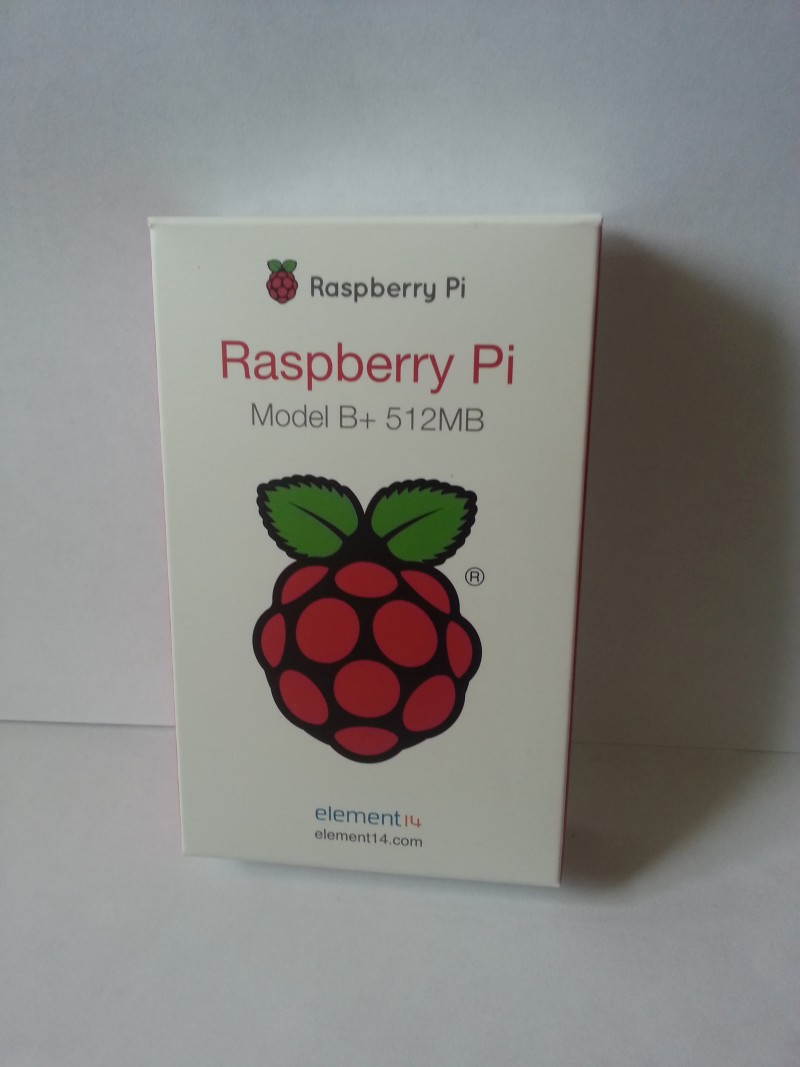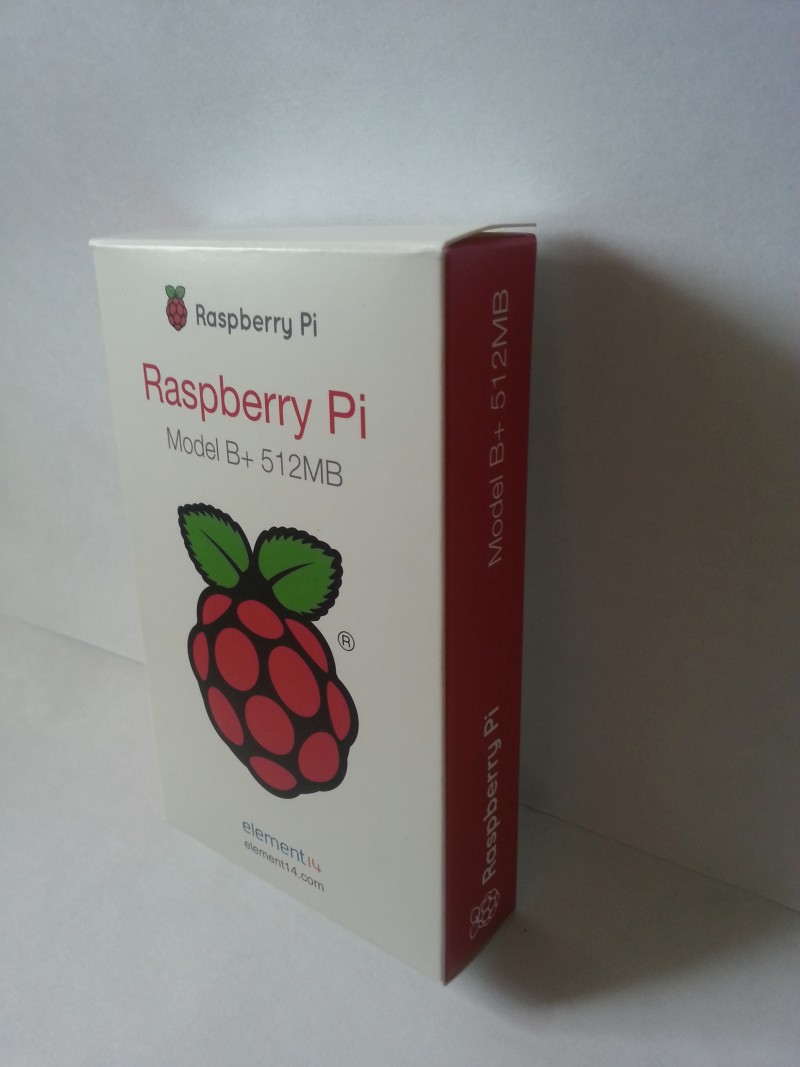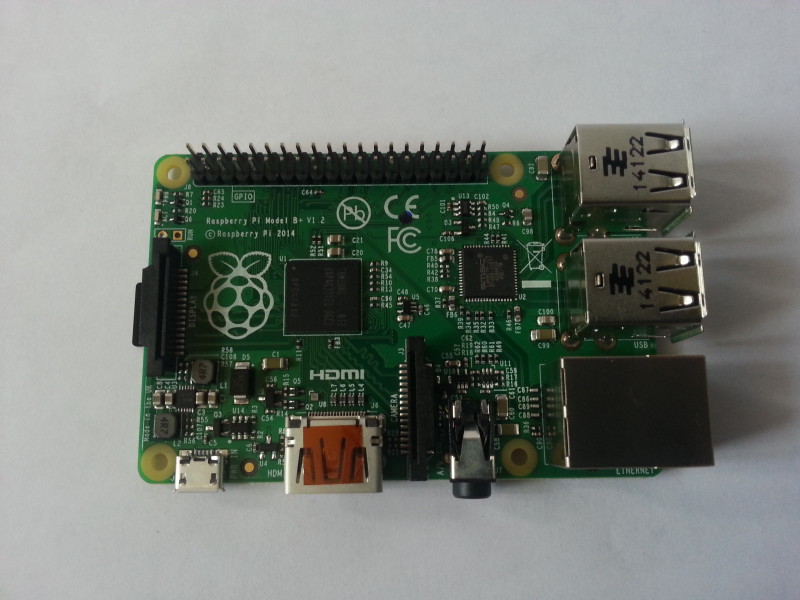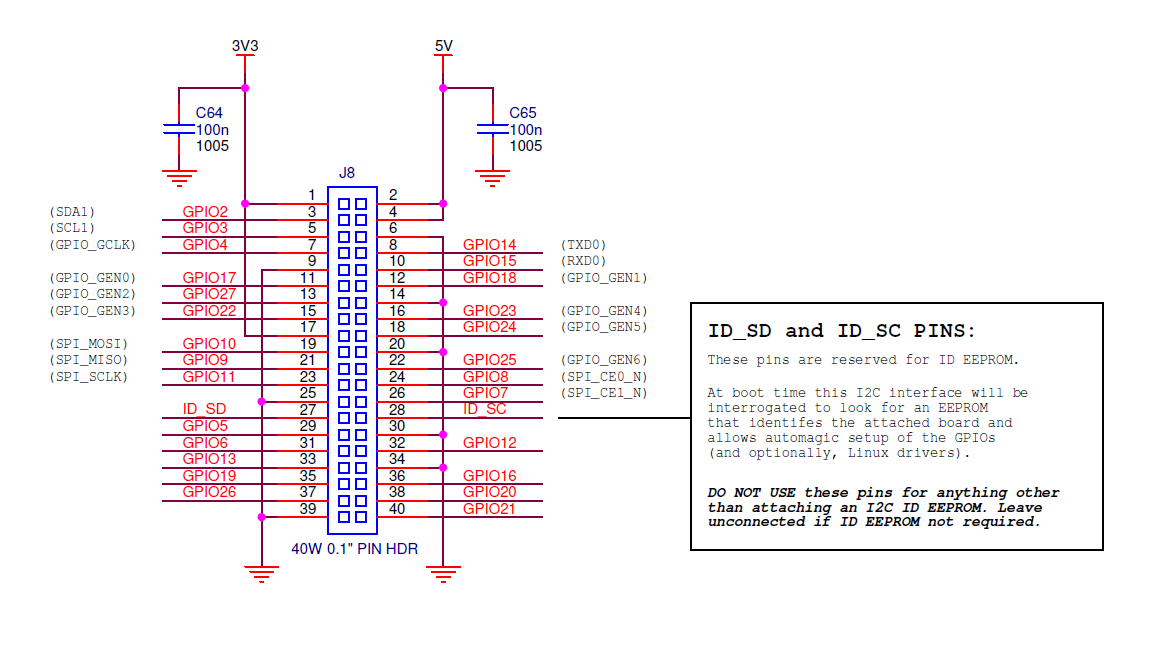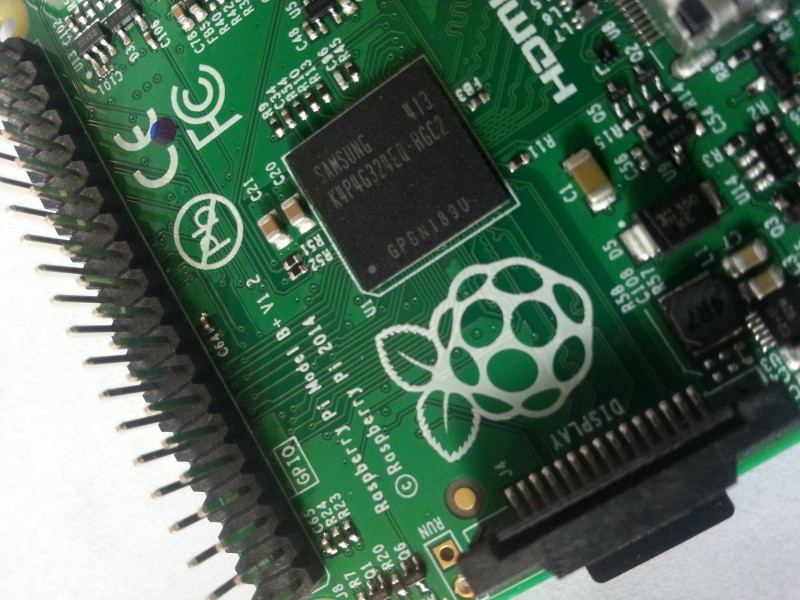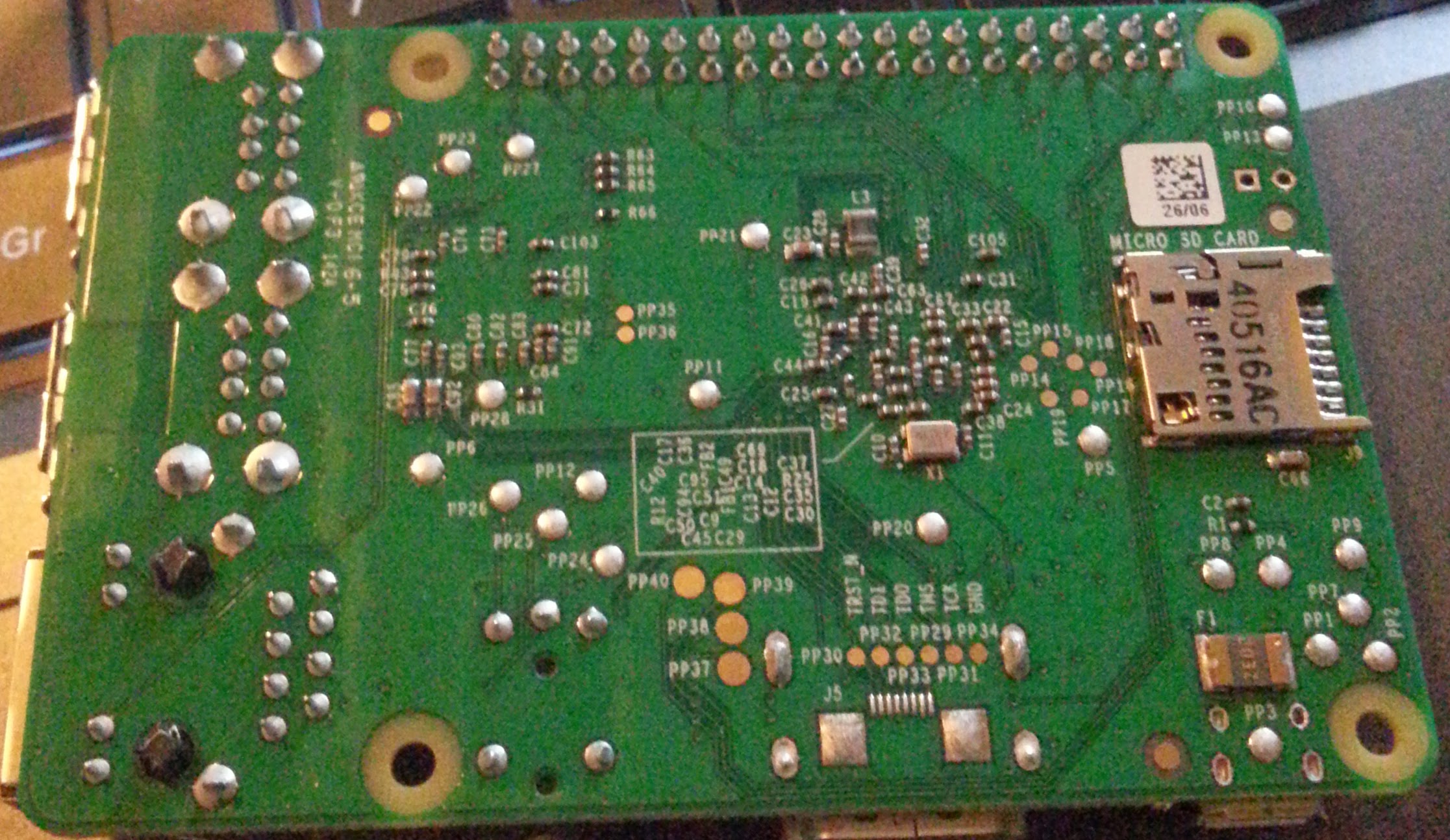I was sent one of these to review by Energenie. No preconditions for it – I’m free to say what I like.

The box contains a Raspberry Pi GPIO plug-in board and two sockets.

The board itself is tiny and plugs directly into the GPIO pins on the Pi. Most the actual circuitry is on the underside (as you can see from the picture above).

There is no documentation included in the box, which is a shame. Instead, you have to return to the page you purchased it from to download the documentation and a sample of the code.
In order to run an experiment with it, I first of all turned the Pi on, logged in and used the following command to download the test script:
wget https://energenie4u.co.uk/res/software/ENER002-2PI.py
I plugged the socket into an extension lead and then plugged a digital clock in to the socket. The red light started to flash, which I assumed was some kind of ‘pairing’ mechanism. I then ran the test script which cycles through the following:
- Turn socket 1 on.
- Turn socket 1 off.
- Turn socket 2 on.
- Turn socket 2 off.
- Turn all sockets on.
- Turn all sockets off.
Sure enough, when socket 1 was turned on, the digital clock came on, and then went off again when I cycled to “socket 1 off”.
An interesting thing happened when the socket was turned off: my screen flickered. I suspect this has something to do with using the socket in an extension lead, into which my monitor was also plugged, but still it was pretty disconcerting!
The good thing about the demo script is that it is extensively commented so it’s very easy to work out what is going on. I will be altering the script to provide a web interface to the two sockets so I can turn the sockets on and off via mobile phone.
So what do I think of it? Well, at £20 it’s an incredibly cost-effective way of getting some home automation going. Because the sample software is simply a script written in Python, it should be fairly easy to adapt it to whatever use you see fit. For instance, and this is waaaay out there, you could program it so that when you entered a house in Minecraft a light was switched on in your house! You could also do simpler things such as have an automatic timer to turn a set of sockets off at a certain time.
It’s not perfect – you can only control 4 independent sockets with the GPIO board (although you can link more than that together so that groups turn on/off at the same time), and that may not be enough for you to put together a complete home automation solution. The only other thing I can say negative is the lack of a simple sheet of instructions included in the box – even if it was just a slip of paper with a URL on it, it would be an improvement.
I’m very happy to recommend the Energenie kit – it’s a great way to get into home automation without breaking the bank and you can easily adapt the sample script to your needs without modifying your Pi set-up.
Rating: 8.5/10
You can buy one of these starter kits from Energenie’s online shop.